Trunking Questions
Question 1
Explanation
Below is an example of the output of this command. Interface Ethernet1/0 is operating in trunking mode.
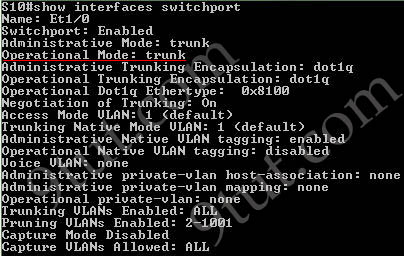
Question 2
Explanation
The “show interfaces trunk” command and “show interfaces switchport” command can be used to verify the status of an interface (trunking or not). The outputs of these commands are shown below (port Ethernet 1/0 has been configured as trunk):
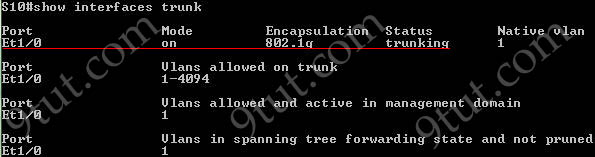
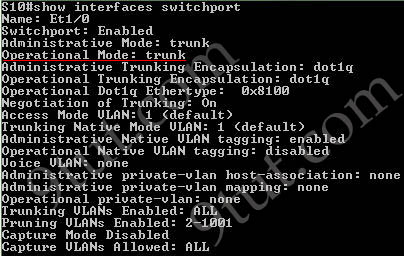
The “show ip interface brief” command only gives us information about the IP address, the status (up/down) of an interface:
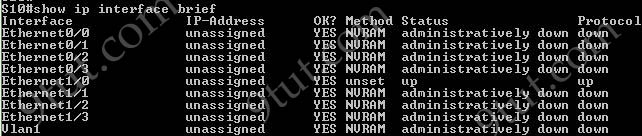
The “show interfaces vlan” command only gives us information about that VLAN, not about which ports are the trunk links:
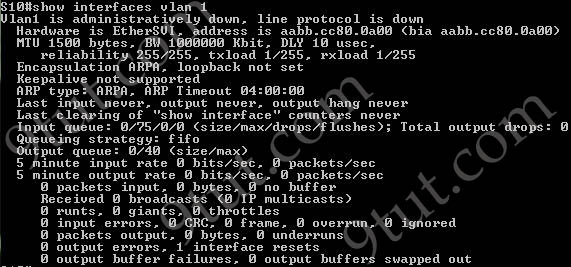
Question 3
Explanation
The “Operational Mode” is “static access” so this port is currently in access mode.
Question 4
Explanation
IEEE 802.1Q is the networking standard that supports Virtual LANs (VLANs) on an Ethernet network. It is a protocol that allows VLANs to communicate with one another using a router. 802.1Q trunks support tagged and untagged frames.
If a switch receives untagged frames on a trunk port, it believes that frame is a part of the native VLAN. Also, frames from a native VLAN are not tagged when exiting the switch via a trunk port.
The 802.1q frame format is same as 802.3. The only change is the addition of 4 bytes fields. That additional header includes a field with which to identify the VLAN number. Because inserting this header changes the frame, 802.1Q encapsulation forces a recalculation of the original FCS field in the Ethernet trailer.
Note: Frame Check Sequence (FCS) is a four-octet field used to verify that the frame was received without loss or error. FCS is based on the contents of the entire frame.
Question 5
Explanation
In switches that support both InterSwitch Link (ISL) and 802.1Q trunking encapsulations, we need to specify an trunking protocol so we must use the command “switchport trunk encapsulation dot1q” command first to set the trunk mode to 802.1Q. Then we configure trunking interface with the “switchport mode trunk” command. Then we explicitly allow vlan 20 with the command “switchport trunk allowed vlan 20” command. By default all VLANs are allowed to pass but after entering this command, only VLAN 20 is allowed.
Question 6
Explanation
Maybe this question wanted to ask “if the other end is configured with trunk/access/desirable mode” then which mode is compatible so that the link can work. In that case both “dynamic auto” and “dynamic desirable” mode are correct. The difference between these two modes is “dynamic auto” is passively waiting for the other end to request to form a trunk while “dynamic desirable” will actively attempt to negotiate to convert the link into a trunk.
Question 7
Explanation
The picture below shows the fields in IEEE 802.1Q frame.
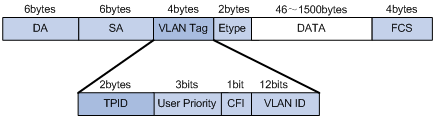
The SA field is the source address field. The field should be set to the MAC address of the switch port that transmits the frame. It is a 48-bit value (6 bytes). The receiving device may ignore the SA field of the frame.
In fact there is another correct answer for this question: DA (Destination Address) which also consists of 6 bytes. Maybe there is a mistake or typo in this question.
Question 8
Explanation
Control traffic like CDP, DTP, PAgP, and VTP uses VLAN 1 to operate, even if you change the native VLAN.
Question 9
Explanation
Although some books and websites said DTP is disabled if the switch port is configured as trunk or access mode (via the command “switchport mode trunk” or “switchport mode access”) but in fact DTP is still running in these modes. Please read at http://packetlife.net/blog/2008/sep/30/disabling-dynamic-trunking-protocol-dtp/. The only way to disable DTP on a switch port is to use the “switchport nonegotiate” command. But notice this command can only be used after configuring that switch port in “trunk” or “access” mode.
Therefore this is a question with no correct answer but if we have to choose an answer, we will choose answer A. At least it is correct in theory.
Question 10
Explanation
The Dynamic Trunking Protocol (DTP) is a proprietary networking protocol developed by Cisco Systems for the purpose of negotiating trunking on a link between two VLAN-aware switches, and for negotiating the type of trunking encapsulation to be used. It is a Layer 2 protocol and it is enabled by default on Cisco switches (so the interfaces of your switches will be in “dynamic auto” or “dynamic desirable” mode). If you want to turn it off, use the “switchport nonegotiate” under interface mode.



Question 7 doesn’t both DA/SA are 6 bytes field?
So, question 7 is A or B?
9tut, what are we supposed to do in such scenarios?! Are we just going with what you have selected as the correct answer or doubt it?
How can you disable DTP on a switch port?
A. Configure the switch port as a trunk.
B. Add an interface on the switch to a channel group.
C. Change the operational mode to static access.
D. Change the administrative mode to access.
I think this should be explained, otherwise people are getting confused on which answer is the correct one.
Please comment bellow, it would be much appreaciated. Thank you in advance!