Switch Questions 2
Question 1
Explanation
When you connect an IP phone to a switch using a trunk link, it can cause high CPU utilization in the switches. As all the VLANs for a particular interface are trunked to the phone, it increases the number of STP instances the switch has to manage. This increases the CPU utilization. Trunking also causes unnecessary broadcast / multicast / unknown unicast traffic to hit the phone link.
In order to avoid this, remove the trunk configuration and keep the voice and access VLAN configured along with Quality of Service (QoS). Technically, it is still a trunk, but it is called a Multi-VLAN Access Port (MVAP). Because voice and data traffic can travel through the same port, you should specify a different VLAN for each type of traffic. You can configure a switch port to forward voice and data traffic on different VLANs. Configure IP phone ports with a voice VLAN configuration. This configuration creates a pseudo trunk, but does not require you to manually prune the unnecessary VLANs.
The voice VLAN feature enables access ports to carry IP voice traffic from an IP phone. You can configure a voice VLAN with the “switchport voice vlan …” command under interface mode. The full configuration is shown below:
| Switch(config)#interface fastethernet0/1 Switch(config-if)#switchport mode access Switch(config-if)#switchport access vlan 10 Switch(config-if)#switchport voice vlan 20 |
Question 2
Explanation
To remote access to SwitchB, it must have a management IP address on a VLAN on that switch. Traditionally, we often use VLAN 1 as the management VLAN (but in fact it is not secure).
In the exhibit, we can recognize that the Management Workstation is in a different subnet from the SwitchB. For intersubnetwork communication to occur, you must configure at least one default gateway. This default gateway is used to forward traffic originating from the switch only, not to forward traffic sent by devices connected to the switch.
Question 3
Explanation
Microsegmentation is a network design (functionality) where each workstation or device on a network gets its own dedicated segment (collision domain) to the switch. Each network device gets the full bandwidth of the segment and does not have to share the segment with other devices. Microsegmentation reduces and can even eliminate collisions because each segment is its own collision domain -> A is correct.
Note: Microsegmentation decreases the number of collisions but it increases the number of collision domains.
D and E are correct based on the theory of STP and VLAN.
Question 4
Question 5
Explanation
The MAC address of 00b0.d056.efa4 has not been learned in its MAC address table so Switch-1 will broadcast the frame out all of its ports except the port from which the data originated.
Question 6
Explanation
“ping” command is used to send echo requests and receive echo replies.
Question 7
Question 8
Explanation
We can check the MAC address table with the command “show mac address-table”:
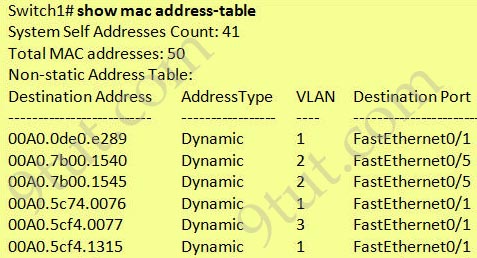
As we can see here, the “MAC address” field is the source MAC address and the “Ports” field are the ports of the switch from which the frames (with corresponding source MAC address) were received.
Question 9
Explanation
To switch frames between LAN ports efficiently, the switch maintains an address table. When the switch receives a frame, it associates the media access control (MAC) address of the sending network device with the LAN port on which it was received.
The switch dynamically builds the address table by using the MAC source address of the frames received. When the switch receives a frame for a MAC destination address not listed in its address table, it floods the frame to all LAN ports of the same VLAN except the port that received the frame. When the destination station replies, the switch adds its relevant MAC source address and port ID to the address table. The switch then forwards subsequent frames to a single LAN port without flooding all LAN ports.
When the switch dynamically builds the MAC address table, it also specifies the time before an entry ages out and is discarded from the MAC address table. The default is 300 seconds.
Question 10
Question 11



Q1 right answer C is also right.
From Official Cert Guide:
Step 1. Use the vlan vlan-id command in global configuration mode to create the data
and voice VLANs if they do not already exist on the switch.
Step 2. Configure the data VLAN like an access VLAN, as usual:
A. Use the interface type number command in global configuration mode to
move into interface configuration mode.
B. Use the switchport access vlan id-number command in interface configu-
ration mode to define the data VLAN.
C. Use the switchport mode access command in interface configuration mode
to make this port always operate in access mode (that is, to not trunk).
Step 3. Use the switchport voice vlan id-number command in interface configuration
mode to set the voice VLAN ID.