Checking Lab Challenge 1 (OSPF)
Your customer network is running OSPF. An engineer has just finished network configuration. You are now tasked to check the configuration of the routers and answer some questions about the network operation. Because of security, “show running-config” commands are disabled on R1 and R5.
Note: You are not allowed to configure anything by company policy. The network is operating correctly so just use various “show” commands and “ping” to learn how this network works.
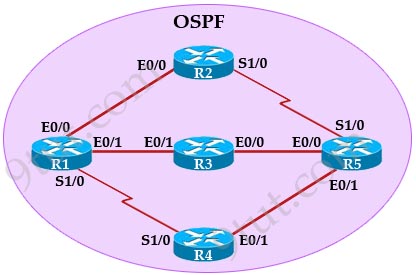
We are sorry but full content is only available for Premium Members only. In order to continue reading, please:



In order to have the process number configured on a device it is easier to use the commande “sh ip ospf database”
You’ll fing it directly as you can see in the first line for R5:
OSPF Router with ID (192.168.5.5) (Process ID 5)
@Jhudz: Thanks for your information! We updated that typo!