CDP & LLDP Questions
| CDP Quick Summary:
Cisco Discovery Protocol (CDP) is a Layer 2 protocol that runs on Cisco devices and enables networking applications to learn about directly connected devices nearby. The information contained in Cisco Discovery Protocol advertisements varies based on the type of device and the installed version of the operating system. Some of the information that Cisco Discovery Protocol can learn includes: |
Question 1
Explanation
CDP is enabled by default on all Cisco routers. If it is turned off by any reason, we can turn it on again with the following command on global configuration mode:
Router(config)#cdp run
Note: CDP can be turned on or turned off on each interface. For example to turn off CDP on an interface we use this command:
Router(config-if)#no cdp enable
Question 2
Explanation
Link Layer Discovery Protocol (LLDP) is a industry standard protocol that allows devices to advertise, and discover connected devices, and there capabilities (same as CDP of Cisco). To enable it on Cisco devices, we have to use this command under global configuration mode:
Sw(config)# lldp run
Question 3
Explanation
The Cisco Discovery Protocol (CDP) is a proprietary Data Link Layer protocol (Layer 2 protocol) developed by Cisco. It is used to share information about other directly connected Cisco equipment, such as the operating system version and IP address. The most popular command with CDP is “show cdp neighbors” to discover who is the neighbors.
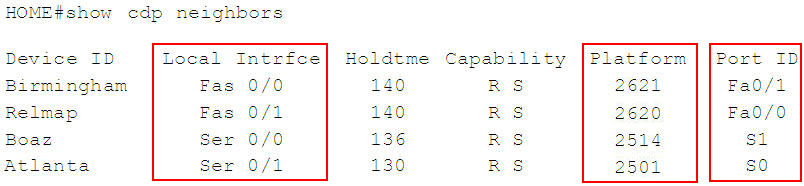
There are 3 columns we should pay more attention to:
+ Local Interface (Local Intrfce): the interfaces on the device you are using “show cdp neighbors” command. In this case it is the interface of HOME router
+ Platform: the platform of neighbor device
+ Port ID: the neighbor device’s port or interface on which the CDP packets are multicast
Question 4
Explanation
Only the “show cdp neighbor detail” gives us information about the IP address of the connected device. Below is an example of this command.
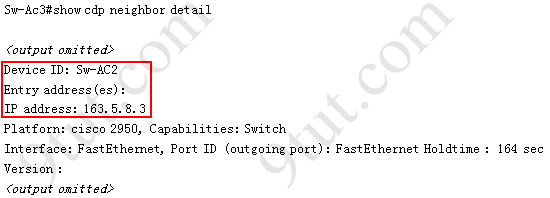
Question 5
Question 6
Question 7
Question 8
Question 9
Explanation
Type Length Values (TLVs) are blocks of information embedded in CDP advertisements which gives details like IP address, device-id, platform…
Question 10
Explanation
LLDP for Media Endpoint Devices (LLDP-MED) is an extension to LLDP that operates between endpoint devices such as IP phones and network devices such as switches. It specifically provides support for voice over IP (VoIP) applications.
Note: There is no LLDP-VOIP extension
Question 11
Which two TLVs does LLDP support? (Choose two)
A. system description
B. port duplex
C. management address
D. native VLAN
E. spanning tree
Answer: A C
Explanation
The switch supports these basic management TLVs. These are mandatory LLDP TLVs.
+ Port description
+ System name
+ System description
+ System capabilities
+ Management address
Question 12


