CCNA – Drag and Drop 4
Here you will find answers to CCNA Drag and Drop Questions – Part 4
Question 1
Drag the function on the left to the matching security appliance or application on the right. (Not all functions are used)
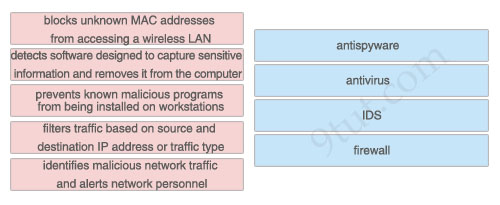
Answer:
1) antispyware: detects software designed to capture sensitive information and removes it from the computer
2) antivirus: prevents known malicious programs from being installed on workstations
3) IDS: identifies malicious network traffic and alerts network personnel
4) firewall: filters traffic based on source and destination IP address or traffic type
Question 2
Drag the Frame Relay acronym on the left to match its definition on the right. (Not all acronyms are used)
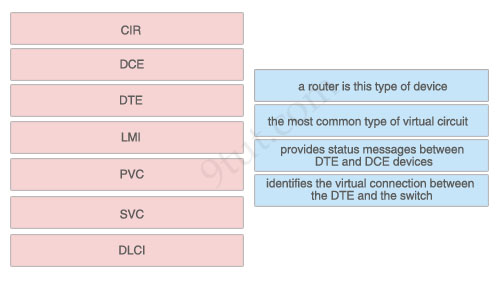
Answer:
1) a router is this type of device: DTE
2) the most common type of virtual circuit: PVC
3) provides status messages between DTE and DCE devices: LMI
4) identifies the virtual connection between the DTE and the switch: DLCI
Question 3
The left describes some types of connections while the right describes some types of cables. Drag the items on the left to the proper locations.
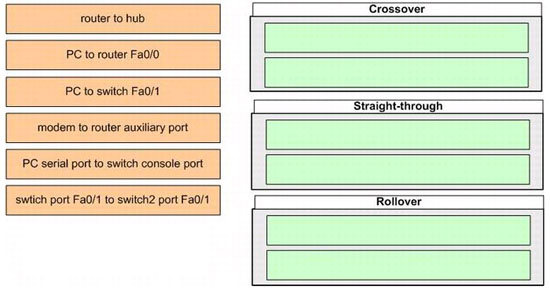
Answer:
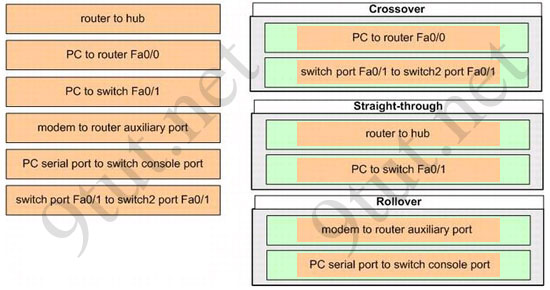
Explanation:
To specify when we use crossover cable or straight-through cable, we should remember:
Group 1: Router, Host(PC), Server
Group 2: Hub, Switch
One device in group 1 + One device in group 2: use straight-through cable
Two devices in the same group: use crossover cable
For example: we use straight-through cable to connect switch to router, switch to host, hub to host, hub to server… and we use crossover cable to connect switch to switch, switch to hub, router to router, host to host… ).
+ We can connect a modem to router auxiliary port using a rollover cable. Recall that the purpose of the router’s auxiliary port is for connecting to a modem and most Cisco routers have a second port on the back called the auxiliary port. We can use this port in case of a far-away router goes down, the administrator can have someone in the area go to the router, plug in a modem and access to the router remotely (if using the console port, we have to go to the site to work with that router).
+ We can connect a PC serial port to a switch/router console port through the RJ-45 to DB-9 or RJ-45 to DB-25 adapter (at the PC end), depending on the computer.
Question 4
The above provides some descriptions, while the below provides some routing protocols. Drag the above items to the proper locations.
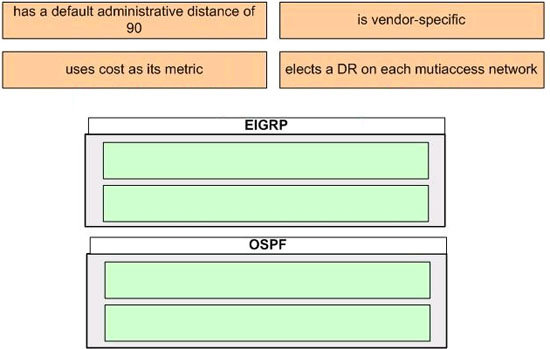
Answer:
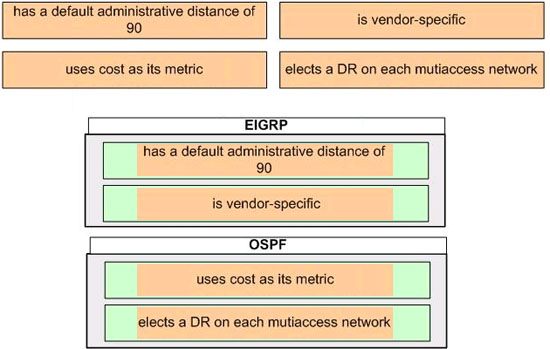
Explanation:
Enhanced Interior Gateway Routing Protocol (EIGRP) is a Cisco proprietary routing protocol, so it is vendor-specific. By default, EIGRP internal routes have an administrative distance value of 90.
OSPF uses cost as its metric. By default, the cost of an interface is calculated based on bandwidth with the formula cost= 10000 0000/bandwith (in bps). OSPF elects a DR on each broadcast and nonbroadcast multiaccess networks (like Ethernet and Frame Relay environments, respectively). It doesn’t elect a DR on point-to-point link (like a serial WAN).
Question 5
As a CCNA candidate, you are required to have a firm understanding of the OSI model. At which layers of the OSI model do Wide Area Networks operate in? Please drag the items to the proper locations.
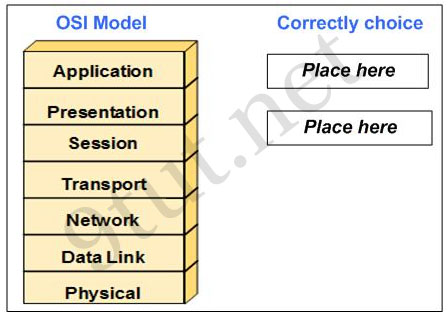
Answer:
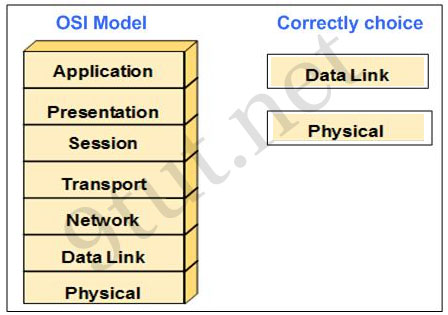
Explanation
WAN operates in the two lowest layers which are Data Link and Physical layers.


