Ansible Tutorial
There are several automation tools available to make configuration management easier: Ansible, Chef, Puppet… The goal of these tools is to reduce the complexity and time to configure and maintain networks (especially big ones with hundreds of devices). In this tutorial we will learn some basic knowledge of Ansible in the scope of CCNA level.
Ansible uses an agentless architecture to manage network devices. Agentless means that the managed device does not need any code (agent) to be installed on it. Therefore Ansible uses SSH (NETCONF over SSH in particular) to “push” changes and extract information to managed devices.
Once Ansible is installed, it creates several text files:
+ Playbooks: These files provide actions and logic about what Ansible should do. Ansible playbooks are files that contain tasks to configure hosts. Ansible playbooks are written in YAML format. Inside Playbooks, we have:
++ Modules (also referred to as “task plugins” or “library plugins”) are discrete units of code that can be used from the command line or in a playbook task. Ansible executes each module, usually on the remote managed node, and collects return values.
++ Tasks: Tasks are Ansible’s smallest unit of work. They are a series of actions on the target hosts, using modules to provide functionalities.
A task defines an action that needs to be performed, while a module executes the action on a managed host.
+ Inventory: a file contains a list of the hosts (usually their IP addresses, ports) which you want to configure or manage. Hosts in an inventory can be divided into smaller groups for easier management and configuration. Each group can run different tasks. An example of a task is to ping all hosts in group [routers].
+ Templates: Using Jinja2 language, the templates represent a device’s configuration but with variables.
+ Variables: Using YAML, a file can list variables that Ansible will substitute into templates.
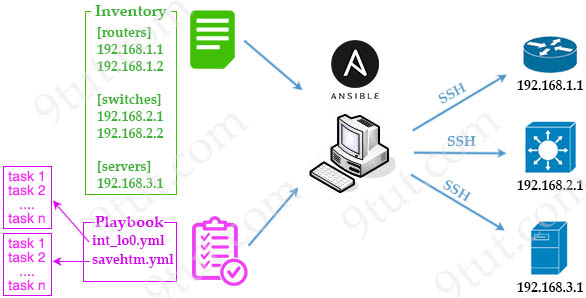
Templates and variables are optional so they are not discussed here to keep this tutorial simple. An inventory and playbook are enough to run our first Ansible program! (in fact, only a playbook is enough to run). For example if we have an inventory named “hosts” (without file extension) and a playbook named “int_lo0.yml” (to configure loopback 0 interface for each host) in “playbooks” directory then we can run them via this command:
| $ ansible-playbook -i hosts playbooks/int_lo0.yml |
Another example of the “hosts” inventory and “command_ios.yml” playbook is shown below:
| “hosts” Inventory | “command_ios.yml” Playbook |
[ios_devices] R1 ansible_host=192.168.1.10 R2 ansible_host=192.168.1.11 [ios_devices:vars] username=9tut password=mySecretPassword! |
---
- name: IOS Show Commands
hosts: "ios_devices"
gather_facts: false
connection: local
vars:
cli:
host: "{{ ansible_host }}"
username: "{{ username }}"
password: "{{ password }}"
transport: cli
tasks:
- name: ios show commands
ios_command:
commands:
- show version | i IOS
- show run | i hostname
provider: "{{ cli }}"
register: output
- name: show output of IOS
debug:
var: output
|
The above playbook would display “show version” and “show run” output when we run it with command:
$ansible-playbook -i hosts command_ios.yml
And the result is shown below:
PLAY [IOS Show Commands] *******
TASK [ios show commands] ******************************************************
ok: [ios-r1]
ok: [ios-r2]
TASK [show output of IOS]
***************************
ok: [ios-r1] => {
"output": {
"changed": false,
"stdout": [
"Cisco IOS Software, IOSv Software (VIOS-ADVENTERPRISEK9-M), Version 15.6(3)M2, RELEASE SOFTWARE (fc2)
ROM: Bootstrap program is IOSv\nCisco IOSv (revision 1.0) with with 460033K/62464K bytes o£ memory.",
"hostname iosv-1"
],
"stdoutlines": [
[
"Cisco IOS Software, IOSv Software (VIOS-ADVENTERPRISEK9-M), Version 15.6(3)M2, RELEASE SOPTWARE (fc2)",
"ROM: Bootstrap program is IOSv", "Cisco IOSv (revision 1.0) with 460033K/62464K bytes of memory."
],
[
"hostname iosv-1"
]
],
"warnings": []
}
}
ok: [ios-r2] => {
"output": {
"changed": false,
"stdout": [
"Cisco IOS Software, IOSv Software (VIOS-ADVENTERPRISEK9-M), Version 15.6(3)M2, RELEASE SOFTWARE (fc2)
ROM: Bootstrap program is IOSv\nCisco IOSv (revision 1.0) with 460033K/62464K bytes of memory.",
"hostname iosv-2"
],
"stdout_lines": [
[
"Cisco IOS Software, IOSv Software (VIOS-ADVENTERPRISEK9-M), Version 15.6(3)M2, RELEASE SOFTWARE (fc2)",
"ROM: Bootstrap program is IOSv”, "Cisco IOSv (revision 1.0) with with 460033K/62464K bytes of memory."
],
[
"hostname iosv-2"
]
],
"warnings": []
}
}
PLAY RECAP ********************************************************************
ios-r1 : ok=2 changed=0 unreachable=0 failed=0
ios-r2 : ok=2 changed=0 unreachable=0 failed=0
In summary, please remember the following important facts about Ansible:
+ Use “push” model (push configuration from a centralized server to end devices)
+ Use SSH (TCP port 22) for remote communication
+ Use YAML for device configuration
+ Files needed for operation: Playbook, Inventory…
+ Ansible requires a Linux-based system to run. Though it can run under the Windows Subsystem for Linux but it should not be used for production systems
We also made a comparison list of Ansible, Puppet and Chef automation tool here:
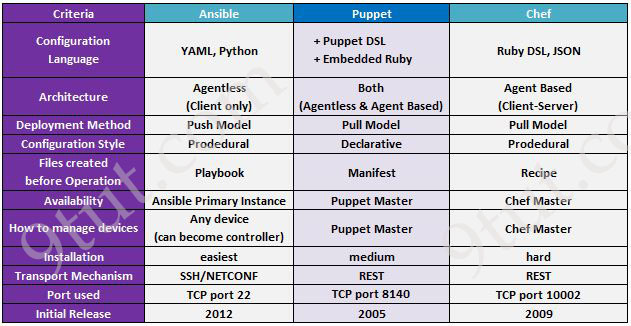



I want to setup a GNS3 lab to run Ansible. Anyone have a good resource on getting an Ansible IOS/installing it on GNS3?
@SC
learn how to use eve-ng is better
https://www.eve-ng.net/
Doesn’t agree with “better” (without any explanation / description): GNS3 has a lot of functionalities now (docker, VM integration… etc…) and it is totally free while, with eve-ng to get some features, you have to go to eve-ng pro which is around $120,-
use Pnetlab, the pirate version of EVE-NG PRO, is incredible!
where are you all finding images to run on eve-ng?
sc: if using windows 10, you can install linux WSL and run Ansible, I did once, config a test network on gns3 and connect to the cloud
Do you have material for DCACI 300-620?
Seems easier than using Netmiko to configure. I’m definitely going to try Ansible.